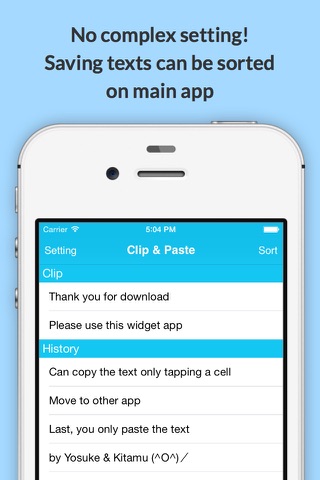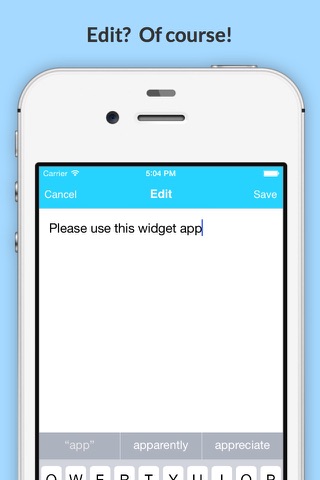Clip & Paste - Copy and paste easily with widget
You can copy and paste easily using widget!
Using this app, you can save the copied text at widget, and can paste some text you saved before from widget easily.
“Copy this string, go to another app and paste.
Copy that string, go to the app and paste again and again.
This is too much of a bother!!"
“I think that this text had copied before...
But the text was deleted!
Oh, my god!!"
“Thats it! I’ll make app to streamline this inefficient work!!”
This app was made by the developer’s suffering for all of iPhone user.
No Clip & Paste, No iPhone Life!!
【How to use】
Copy some text and open the notification center, the text added to History of the widget in order.
Tap the added text, the text was copied to your clipboard.
So you can paste the text anywhere using widget.
If you have everyday text, you should add the text to Clip.
So you can paste the text anytime using widget.
If you want to make change the added text, you can revise on the main app.
Using this app is on the condition that widget add to notification center
If you purchase the add-on, The maximum number of History and Clip items become unlimited, and ad-banner will be removed.
※The maximum number of History and Clip items on widget will be limited for screen size of your device, even if you purchase the add-on.
【Attention】
As the operating conditions of this application, I need iOS9.